Twitter is home to countless inspiring content, from videos and images to viral GIFs. However, saving your favorite content isn’t easy on iPhone without the right tools. That’s why we’ve compiled the top 3 Twitter video download apps for iPhone to help you save every moment effortlessly.
1. Tweeload
Tweeload is currently the leading Twitter video download app for iPhone. Developed by Aculix Technologies LLP, the app provides an efficient experience when you want to save videos, images, or GIFs. Tweeload is especially suitable for those who frequently save content for reference or re-sharing.
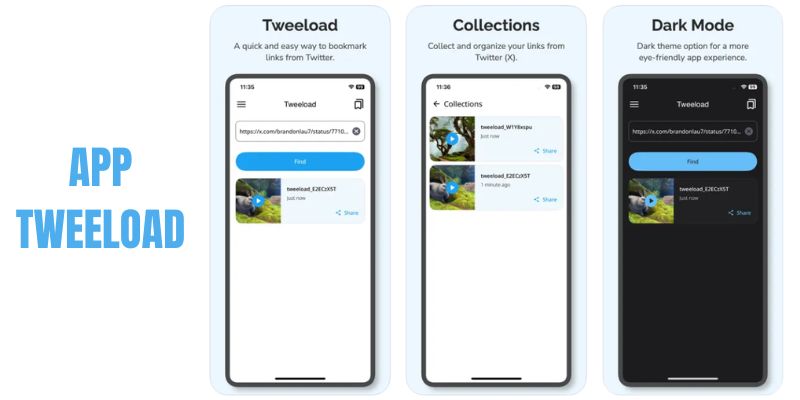
Advantages
The Tweeload app scores points thanks to many features that optimize user experience. Here are the reasons why Tweeload deserves to be in our top 3 recommendations:
- Easy to use: Simple design allows anyone to use it from the first time
- Quick share integration: Allows sharing downloaded videos to other platforms like Facebook, Zalo, Telegram… directly within the app
- Dark Mode: Dark interface helps protect eyes when using at night
- Perfect iPhone compatibility: Stable operation with no annoying ads
- Two flexible saving methods: You can share directly from Twitter or paste links manually, depending on your usage habits
How to Use Tweeload
Using Tweeload is extremely simple, whether you’re a beginner or familiar with video download support apps:
Method 1: Direct sharing from Twitter
- Open Twitter, find the tweet containing the video you want to download
- Tap the share button with the upward arrow
- From the list that appears, select Tweeload
- The video will automatically be saved to the list within the app
Method 2: Manual link pasting from tweet
- Copy the tweet link containing the video you want to download
- Open the Tweeload app on iPhone
- Tap the clipboard icon, the app will recognize and paste the link automatically
- Press the Find button, then you can save the video to your bookmark list
2. TwiDown
TwiDown is an ideal Twitter video download app for iPhone for those who want to save images, videos, or GIFs. Not just a simple content download tool, TwiDown also helps you create personal collections to categorize and manage saved tweets, very convenient for content creators, researchers, or entertainment purposes.
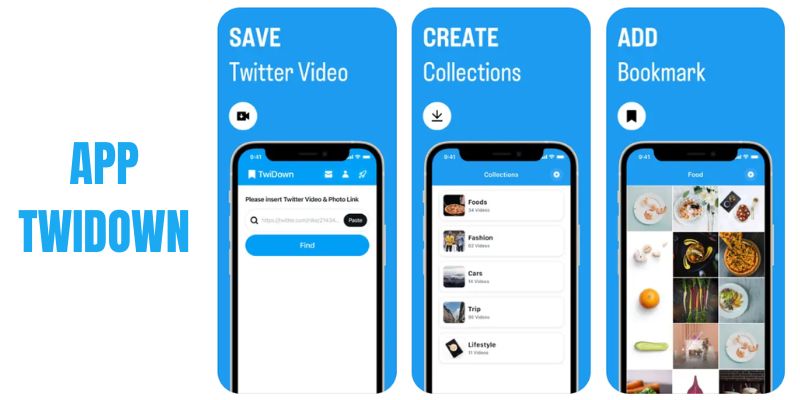
Advantages
TwiDown not only supports video downloads but also brings many extended utilities to help you master your favorite content collection on Twitter:
- Create collections: You can group saved tweets by topics like learning, entertainment, creative ideas…
- Save diverse content: Supports saving images, videos, GIFs from tweets
- Access anytime: All saved tweets retain their original links, easy to access later
- Easy operation: Modern, simple design suitable for all user types
- Stable performance on iPhone: Light, smooth, doesn’t slow down the device
How to Use TwiDown
TwiDown focuses on a simple, quick experience while still having depth in content organization:
- Copy the tweet link containing the video, image, or GIF you want to save
- Open the TwiDown app on iPhone
- Paste the link into the input box in TwiDown
- Press Find to locate the tweet
- Save the content to your chosen collection
3. TweetSave
Without elaborate features, TweetSave focuses on the single goal of helping you save favorite content from Twitter easily and organized. This Twitter video download app for iPhone is suitable for both general users and those who need to regularly collect resources from this social network.

Advantages
Despite being a compact app, TweetSave still has all the necessary features to meet Twitter content storage needs:
- Full content format support: Can save videos, images, GIFs from any tweet
- Personal collection organization: Easy to create and categorize content by separate topics
- Minimalist interface: No annoying ads, smooth operation on all iPhone models
- Fast processing speed: Recognizes links and finds tweets in just a few seconds
How to Use TweetSave
With TweetSave, all operations are minimized so users don’t waste time learning how to use it. Just follow these 4 steps and you can easily save tweets to your device:
- Copy the tweet link containing the video, image, or GIF you want to save
- Open TweetSave on iPhone
- Paste the link into the box in TweetSave
- Press Find, then select a collection to save the content
We hope with these 3 Twitter video download app suggestions for iPhone, you’ve found an ideal choice for yourself. Each app has its own strengths, suitable for different usage needs – try them out to choose the tool that suits you best.

