Twitter Video Downloader
Download Twitter Video, GIF - Free - All Devices
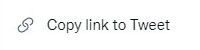
1Find Videos
Copy the Twitter video URL by clicking Share button and choosing Copy link to Tweet

2Paste Video
Paste the Twitter video URL in the box above and hit the Download button.
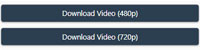
3Download Video
Click Download Video to download and save Twitter video
Download Twitter videos with SnapTwitter the Twitter Video Downloader
Twitter Downloader is a tool to support downloading videos, GIFS from Twitter. It is not Twitter software, just helps to download videos from Twitter, and usually completely free. Twitter Downloader is the safest way to save video, gif from Tweets, and requires absolutely no login or user information.
SnapTwitter.com is the Twitter downloader to help you download the highest quality Twitter Video, GIF to mp4. You just need to paste the tweet’s direct link into the text field on our site, and click download twitter video.
Twitter is currently one of the largest social networks in the world and a lot of videos have been circulating on Twitter. If you are a Twitterati, downloading Twitter videos is quite difficult and complicated, so with just a few simple steps, Twitter video downloader - Snap Twitter is made for you to easily Twitter video download.
How to use SnapTwitter.com to download Twitter Video (Twitter to mp4)
- Open Twitter.com and search for the video you want to download.
- Now, Copy the direct link of the tweet that contains the video you want to download.
(See more: How to get the Twitter video link) - Go to SnapTwitter.com (Twitter video downloader) and paste the tweet’s link in the field box
- Click Download and choose the video’s quality that you want to download
How to Twitter GIF download using SnapTwitter (Twitter Gif Downloader)
- Go to the Tweet containing the GIF you want to save.
- Copy the link of GIF
- Go to SnapTwitter Twitter GIF download, paste to toolbar and click Download
How to get link URL of a Tweet to Download video from Twitter?
On PC:
Go to the Tweet you want to get the URL for. Click the Share’s Symbol of the Video, then click “Copy link to Tweet”
On Phone (Android & iOS):
Go to the Tweet video you want to get the URL for. Tap on the Share button at the bottom of the video, then select Copy the link to Tweet
Why SnapTwitter.com is the better Twitter Video downloader?
- Easily, Quickly & Safety.
- Download Twitter video in the original resolution & quality.
- Save and download Twitter videos from personal accounts.
- High speed: SnapTwitter has the fastest download speed available today.
- No direct link ads.
With SnapTwitter you will Twitter video download extremely quickly. Hope we make a good experience for you! Please share with friends and relatives this application. Thank you!
FAQ
Notice: SnapTwitter.com is not officially associated with Twitter. It does not host or entertain any pirated or copyrighted content on its server and all uploaded videos are directly saved from their CDN servers on the respective user's machine.